The frailty of MacBook Pros in the workplace
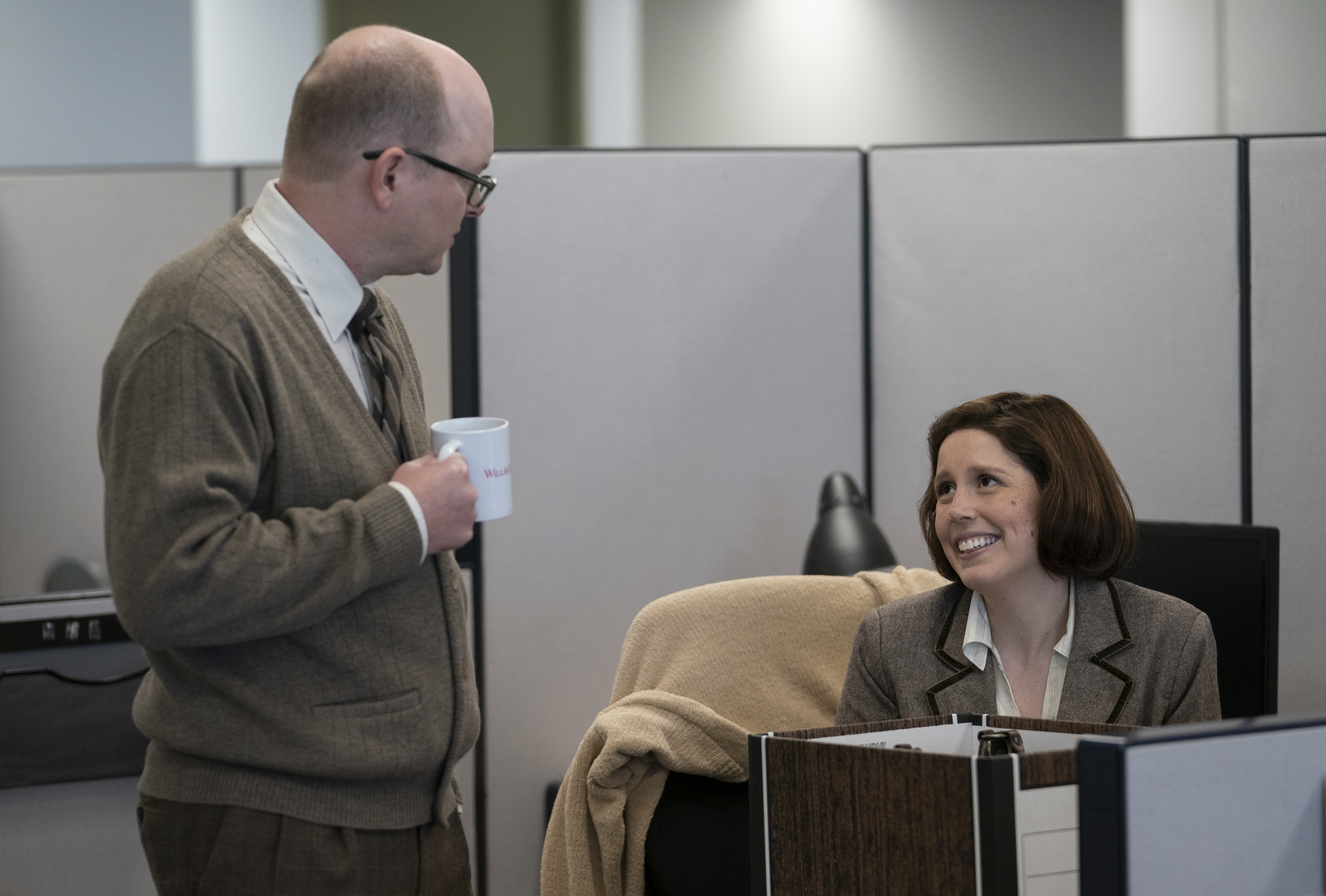
There’s an issue that follows me and many others through different workplaces:
We’re issued a MacBook Pro (MBP) to work with.
Now, hold up, I know how this sounds like a “first-world-problems” kind of statement, but bear with me. Through the years I’ve had the chance to work with different models of MBPs, all shared a common vibe:
Here’s a (supposedly) premium tool that feels fragile compared to options half of its price.
Regardless of which competing operative system is running on the competing machines. And sure, everybody has their fair share of problems with both Windows and Linux machines. None is without sin. But…
Each iteration of the MacBook Pro felt riddled in problems and controversy. Most becomes noticeable with heavy use:
- Overheating and unbearable fan noise
- Followed by CPU throttle that impacts non-intensive workloads
- “I am the Captain now” system processes with high CPU usage. Spotlight is always indexing your whole drive because you need it… right?
- Faulty keyboards
- Speakers not working and sounding electric after a while
- Static electricity and vibrations on the palm rest or anywhere on the case. Noticeable with the default power brick config without an earth/ground connection. Unlike all other brands, the grounded power cord is sold separately. For 5 times the price of regular one.
- Charging efficiency problems depending on which USB-C port you use
- Poor build quality of the charging cables. They typically turn yellow and rot even with careful use
- Very few ports for things we need everyday in a work environment. Ethernet, regular USB, HDMI, … Forcing folks to carry around adapters or invest in docking stations.
- Software updates don’t work properly. Sometimes you re-download an entire multi-gigabyte bundle if you happen to close the update dialogue
- GPU bugs when using external monitors. Usually causing further overheating and power draw. Happens on most common refresh rates and resolutions.
- …
These are just some of the problems you might get by default when using these machines. There’s another layer of performance problems when you deploy a fleet of these in a work environment:
- Device management and protection platforms (e.g. Jamf, CrowdStrike Falcon) causing performance degradation
- Add to these another layer with Microsoft equivalents, you get further performance degradation. The performance now matches a cheap netbook instead of an actual workstation
- There’s also the issue of surveillance/privacy that these software suites add to the mix. The employer wants to protect the hardware and the data inside… But how far can that go? Where do we draw the line when using the device outside of an office network?
- …
What other options then?
Why would companies run fleets with Apple devices then? Especially if they will have to face these problems… Why don’t companies look for alternatives?
My guess is because the whole thing has become, over time, a lose-lose scenario. The grass is not greener on the other sides. There are equivalent challenges in running other fleets of computers, and picking other operative systems. Not to mention when you need to run mixed fleets to cater to different employee profiles.
Windows
Managing Windows fleets is, I suspect, absolute hell.
Disclaimer, I’m not an IT administrator… But I will risk drawing comparisons with one simple “fact”:
most people don’t use a computer with a minimum amount of care needed to keep a Windows system up and running
I’ve lost count of the number of family, friends and strangers I’ve had to help over the years. Bringing their Windows machine back to health was pain. Even as I gained experience and a few more tricks in the bag. Seemingly good devices turned super slow thanks to the metric tons of bloatware, spyware and other crap. All of it crap that non-technical folks managed to get with “regular” use. Extrapolating that to a company fleet, even with a lot of “protection” and “policies” I can only guess that… “life finds a way”.
Linux
Running Linux fleets must be great… When they work. Laughter and applause sign lights up.
They do work… but just not all the time. With Linux fleets you get a bonus time-bomb, especially if there’s a lack of some policies.
There will be users that “know Linux better than our IT department does”. They will want to pimp out their company provided devices… just to feel something.
A ticking time-bomb disguised as a salad. The same hardware running all kinds of Linux distributions. A buffet of different device drivers. And this salad wouldn’t be a problem if not for the Achilles Heel of All Linux Fleets:
Hi! Does your audio, webcam and microphone work out of the box?
The answer is usually a flavored “No”.
That is not to say that these things do not fail on MacOS or Windows sometimes. But the source of the failure is different. A MacOS or Windows user will find ways to, by mistake, unknowingly break their audio. Linux users will wake up, not touch a thing and lose their audio or their image that day. Please hold the meeting until they finish recompiling some drivers or restarting some services.
I had the fortune, at the start of my career, of working with a company that implemented working fleets of Linux machines. It was well implemented. It consisted of workstation grade Dell and Lenovo Thinkpad machines running Ubuntu.
It started as a matter of cost-effectiveness, which I understand, from a “developer sweatshot” kind of lens. But there was a winning strategy at play. There was a team employed in the org with the main task of setting up the entire fleet. They kept a hands-off well-tested configuration of drivers and any required software, and would re-apply it to all machines.
There was an initial learning curve for folks that hadn’t used Linux before, but that went away after a few days. A lot of issues came from when some chose to pimp out the distro that was installed. Or install their own distro. At which point the IT team would “point to a sign on a wall”: Don’t fuck around. You can use any distro and drivers you want… in your own hardware.
So what?
All of this brings me to my final thoughts:
- How much money are companies wasting away with fleets of MacBook Pros?
- Could companies save by running fleets of Linux machines on powerful hardware?
- What would be the actual impediments against having a fleet of Linux machines?
- …
Some folks will say a couple of valid reasons:
- “Not my money”, which I think is fair
- “Maybe most users won’t be used to the operative system”
- Maybe you need to use specific software that doesn’t run well or at all on Linux
- “Modern companies can’t afford to have well funded internal IT teams… Outsource today!”
- …
So what do we do then? I’m not sure. But then again, I’m not an IT administrator, nor am I in charge of budgets for the fleets of companies. “Not my money”
I reckon I’m (still) a hypocrite. Whenever I start a new job and I’m given choice of hardware: I still pick MacBook Pros. It’s the lesser of evils in most cases. Even though it’s a crappy option when considering all the problems the platform is rigged with. There really isn’t anything better where:
- I won’t have to worry about regular software not working for regular uses
- I won’t have IT support because there are no policies for maintaining Linux fleets
- I won’t be bothered to waste my time fixing up some drivers on company time
My wish would be for the industry itself to have better options because there’s a lack of good workstations. There are “solutions” up for grabs:
- Hardware vendors making it so linux drivers get “first-class citizen” treatment
- Apple having a “come-to-Jesus” moment and deciding to build better-tested and rugged hardware and software
- Opensource options becoming more of an option for non-technical users and not requiring advocates to even get the needle moving
- All hardware vendors investing more in longevity, and overall stress testing
- …
But these are naive or cartoonish options, that don’t take into account how the world works.
I want to believe there is a way going forward where companies can be cost-efficient and still provide their workforce fleets of workstations that just work. On how we get there, I’m not sure, but would love to help.
If you read this far, thank you. Feel free to reach out to me with comments, ideas, grammar errors, and suggestions via any of my social media. Until next time, stay safe, take care! If you are up for it, you can also buy me a coffee ☕